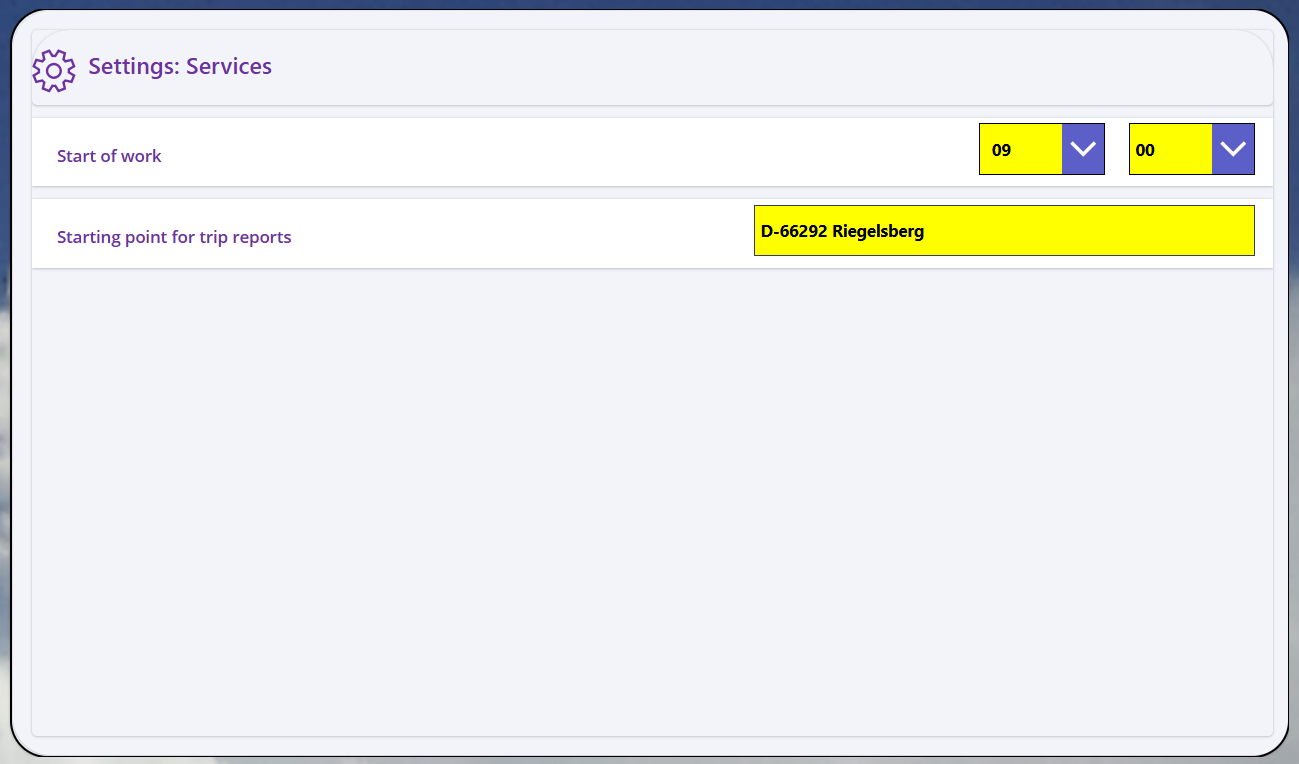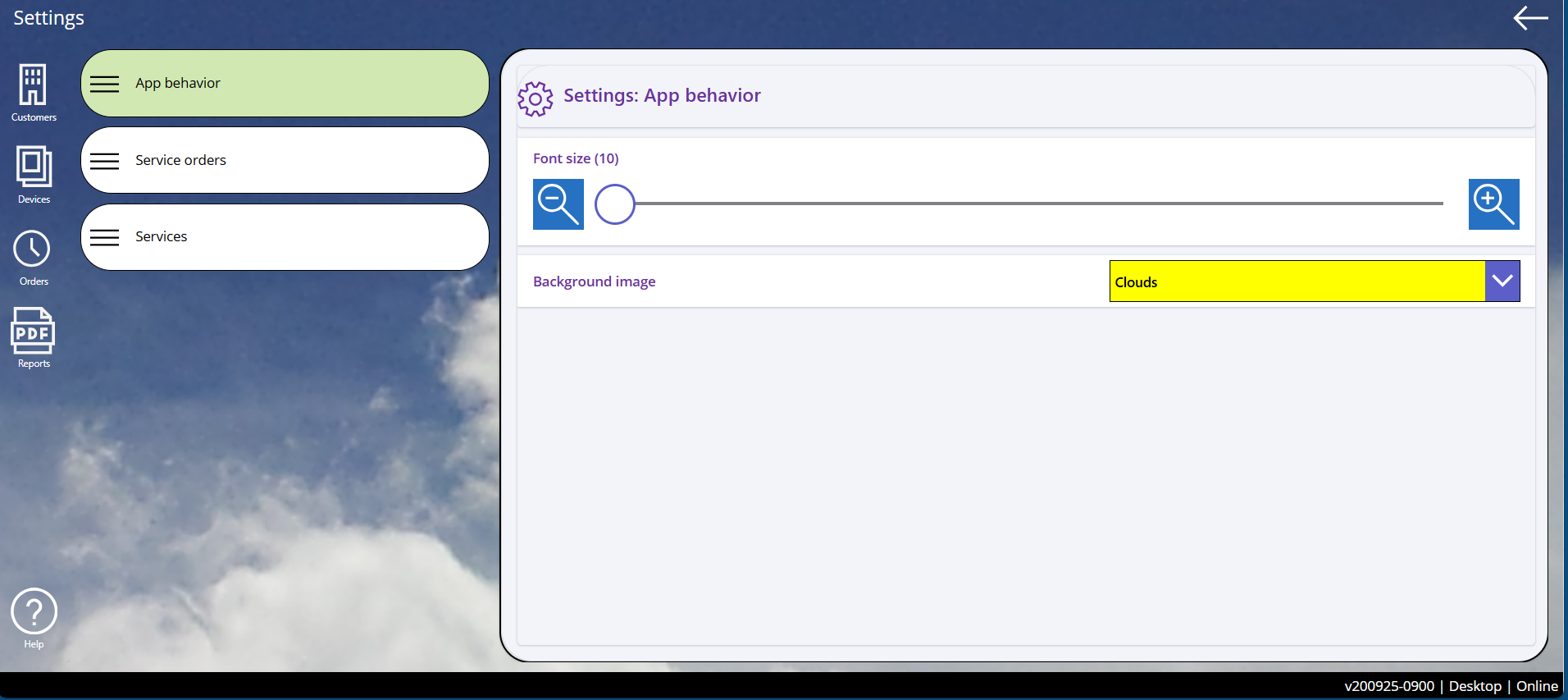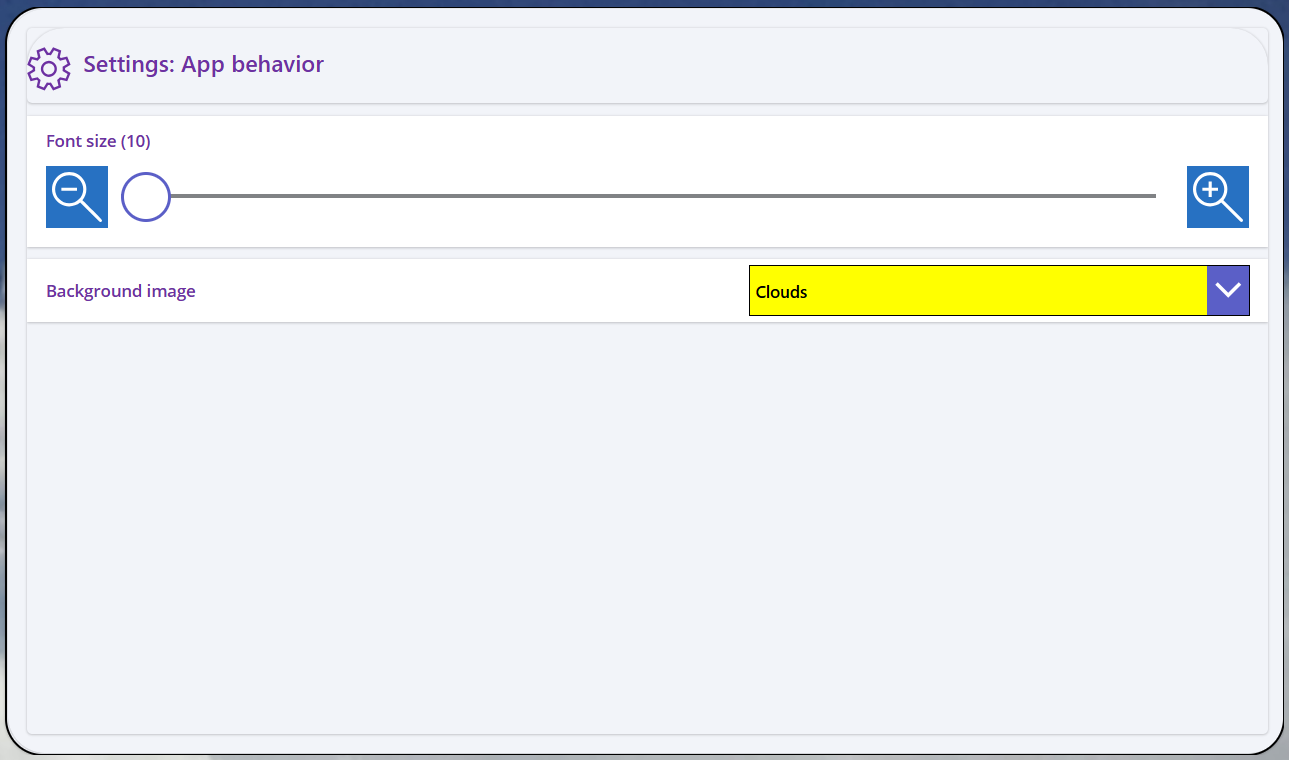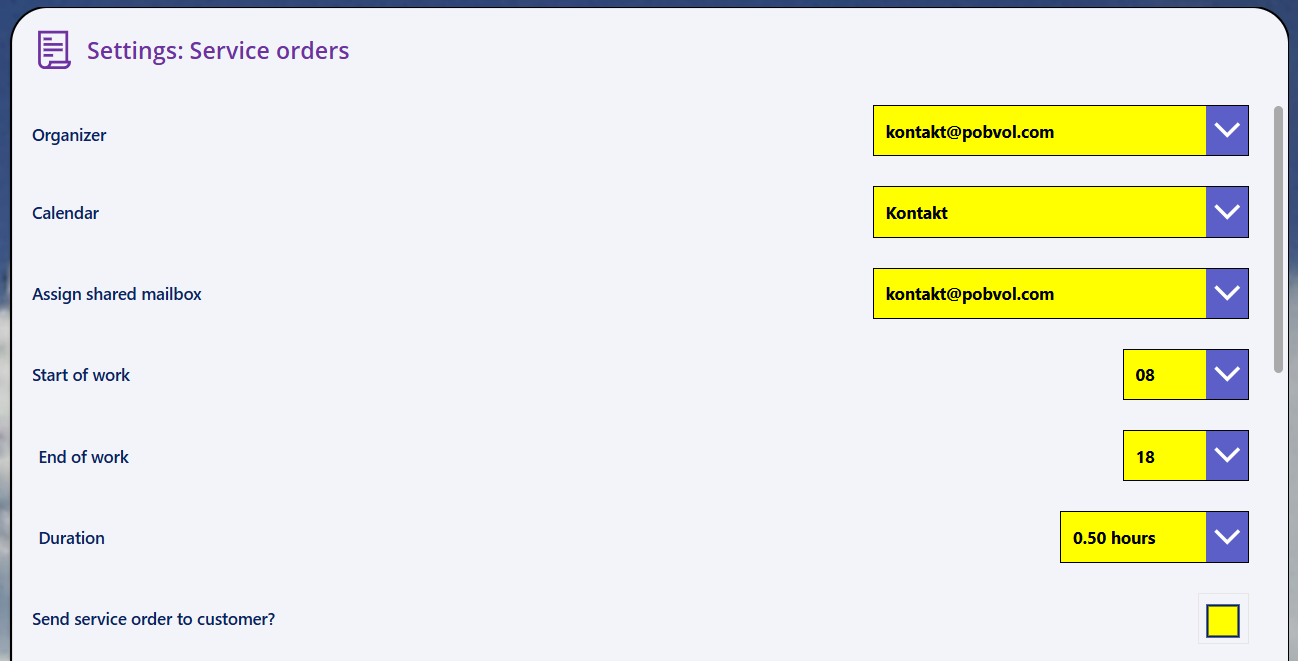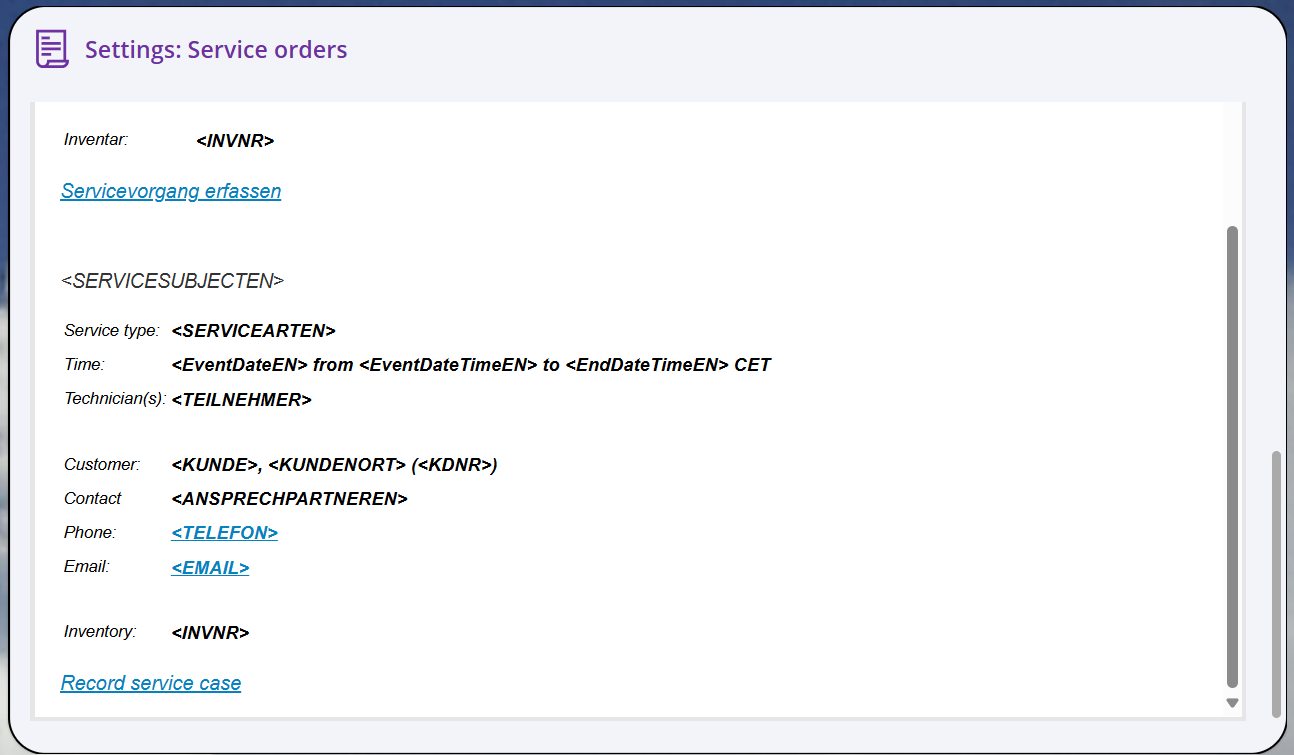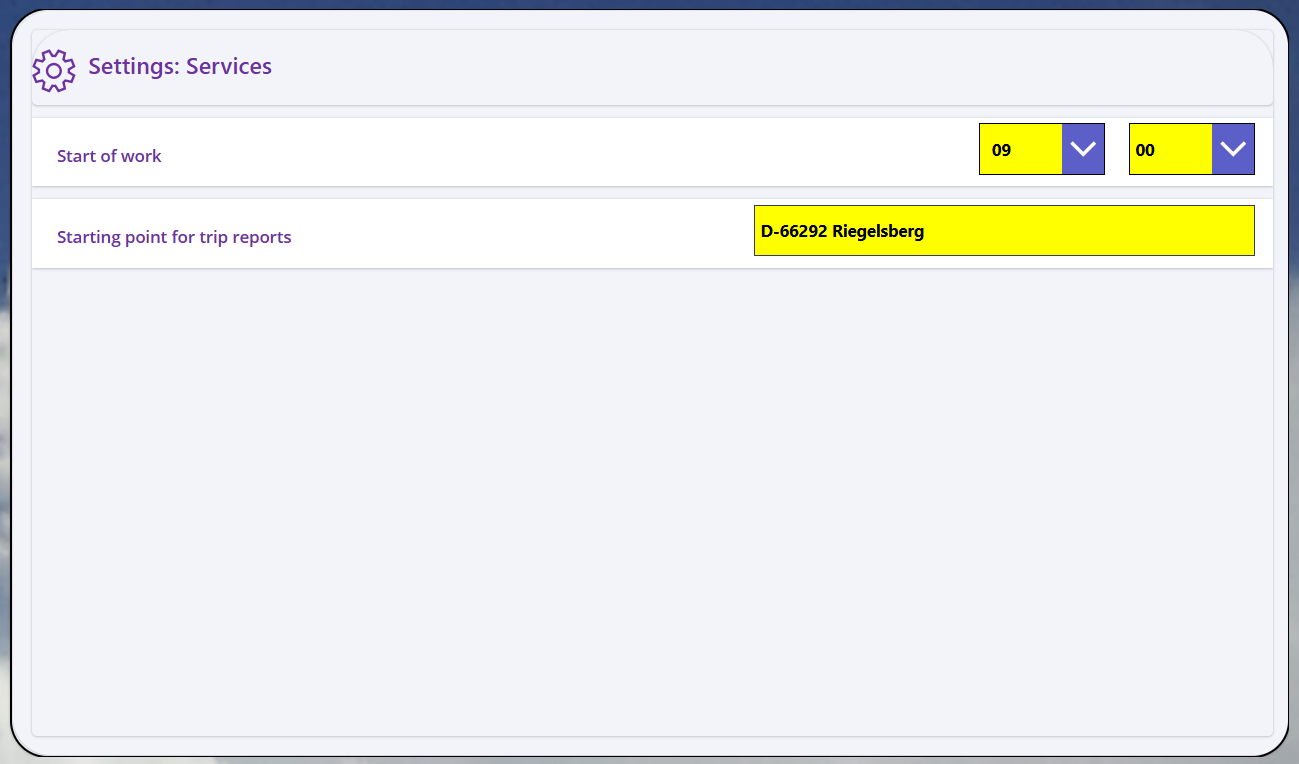User guide
pobvol Service Solution
Power App pssService Board
Version: 9'25
Deutsch /
English
Settings
Top ↑
Check settings (one time)
In the app pssService Board, the settings should be checked and adjusted once. To do this, access the settings on the homepage of the app.

Settings: Clicking on this icon will display the 'Settings' screen.
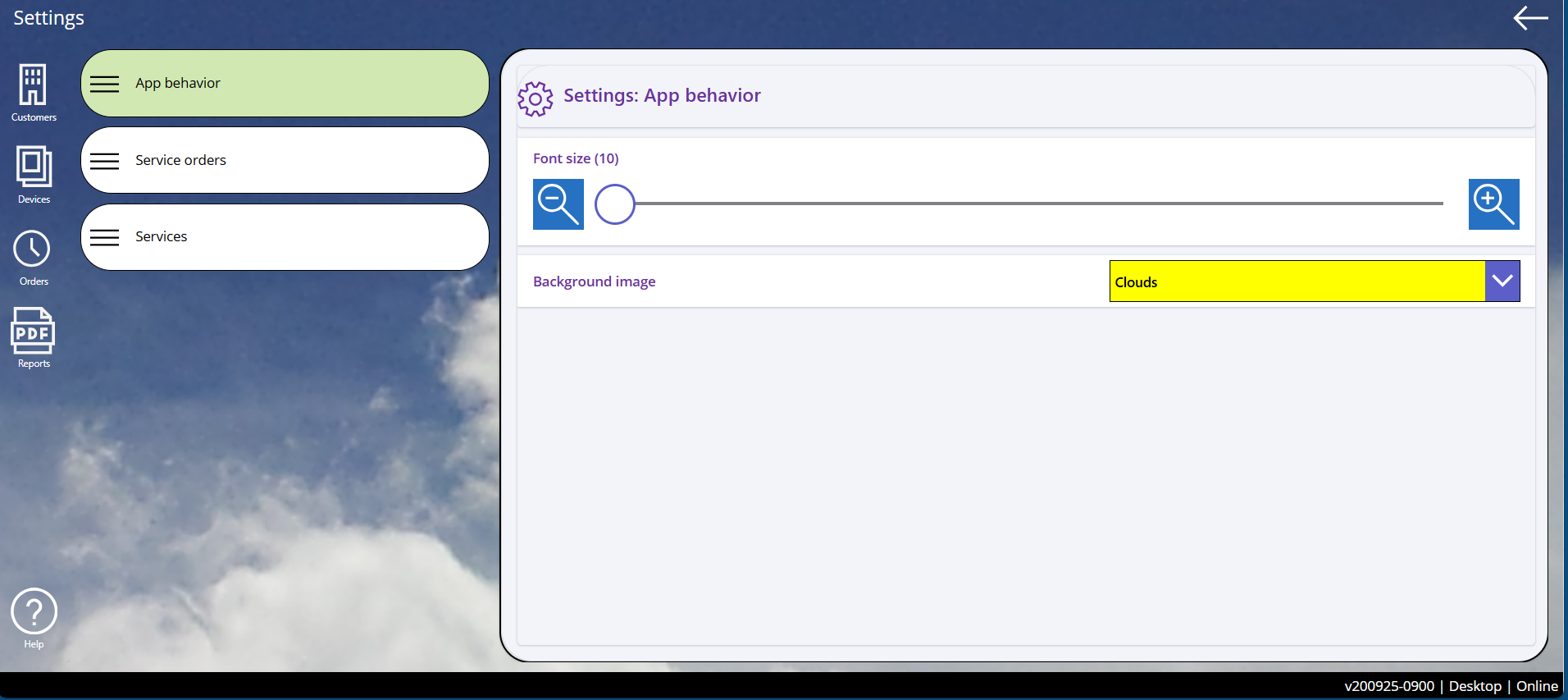
Settings: App behavior
Set your personal font size and the desired background image.
Font size: 10 (small), 11 (medium), 12 (large)
Background image: Clouds, Sea, Sunset
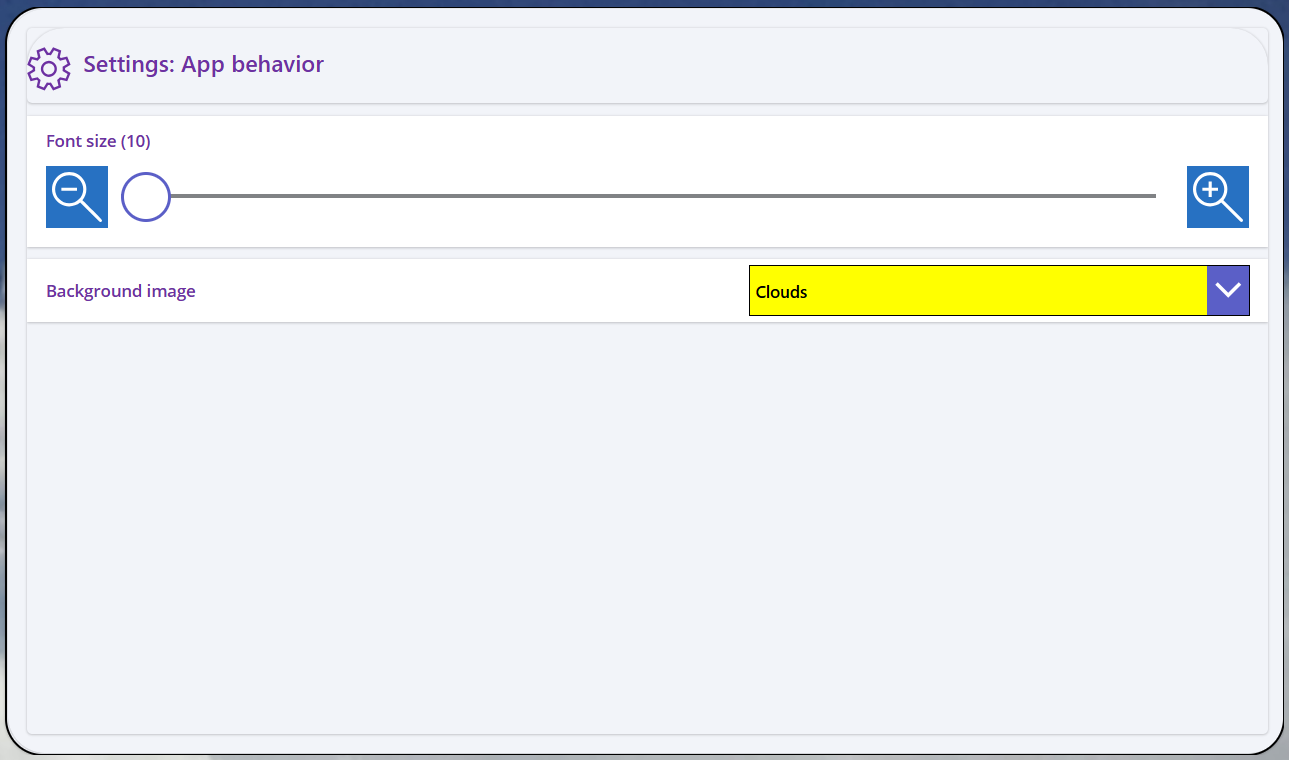
Settings: Service orders
Only app admins are allowed to edit the settings for service orders.
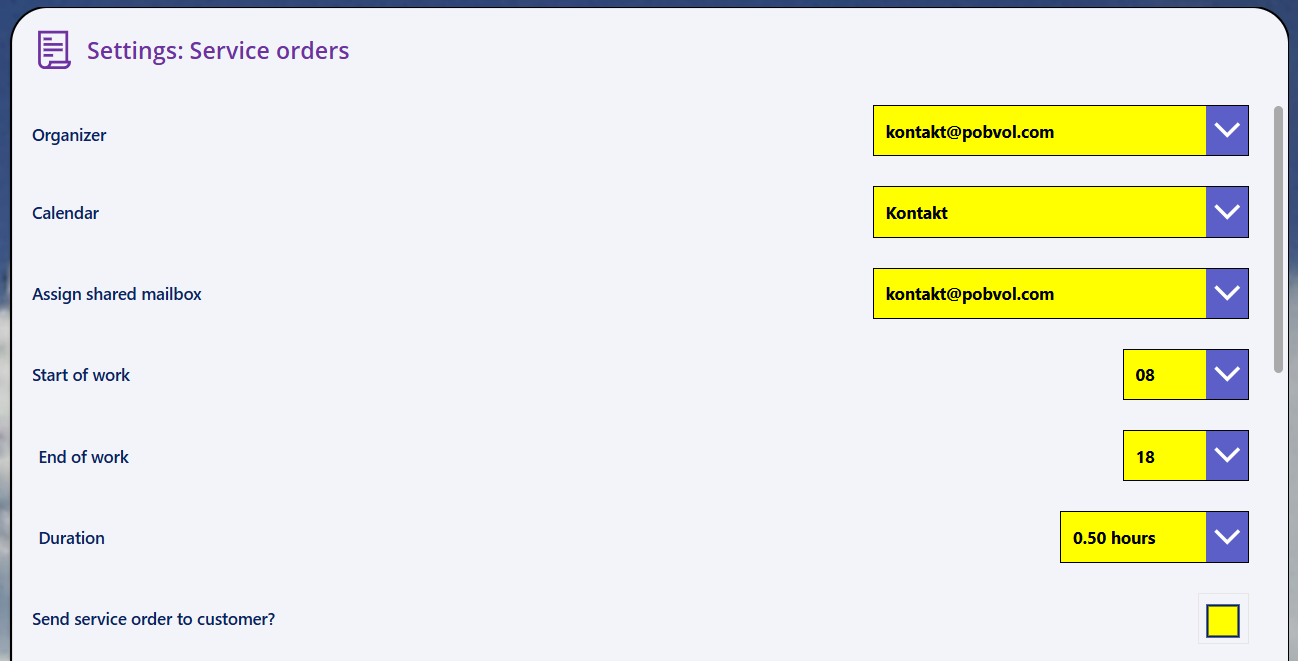
The values for 'Organizer', 'Calendar', and 'Assign Shared Mailbox' indicate which account is used for scheduling appointments. If only one team member is responsible for scheduling, then the corresponding account is specified here. Otherwise, a shared mailbox must be used and assigned here.
Start and end of work are used to determine the availability of the technicians.
The duration is obsolete and can be ignored. The default duration is set by an app admin when defining the checklists per device type.
Send service order to customer?: If service orders from Outlook are also to be sent to customers, then this flag must be set.
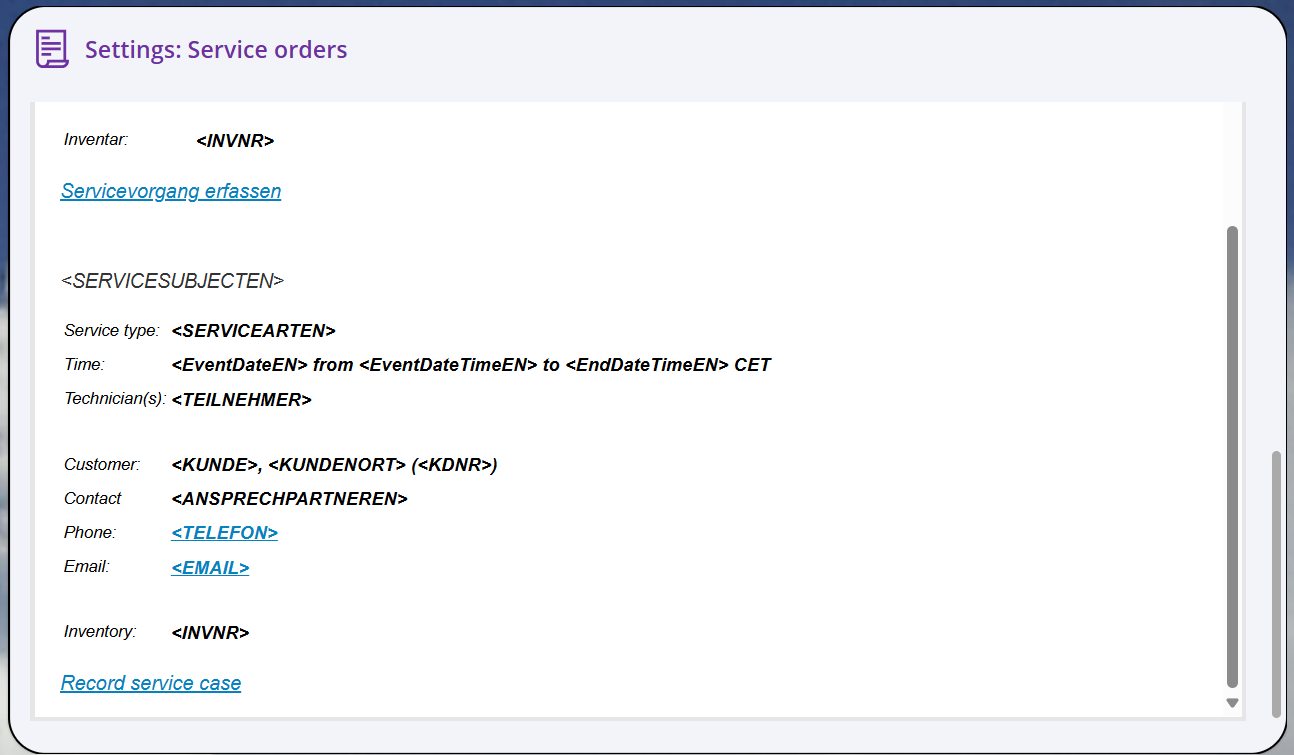
Service order (text): Here you can store a standard text for the service orders. This text will then be taken by Outlook. You can find more about this in the installation and configuration manual.
Settings: Services
Set your personal work start time.
This will be used in the service process for recording working hours.
Also, enter your personal starting location.
This will be used in the service process for recording travel times.